Hate Ur Ubuntu 11.04 screen ???
First look of a default Ubuntu screen :
Dont like it ??
Want back your 10.10 Screen???
Follow these simple steps :
There you go.....5 easy steps and your old screen restored.
Dont like it ??
Want back your 10.10 Screen???
Follow these simple steps :
- Go to Control Center .
- Search for Login Screen , can be found in system tab .
- Unlock it .
- Select Ubuntu Classic as your default session .
- Restart.
There you go.....5 easy steps and your old screen restored.
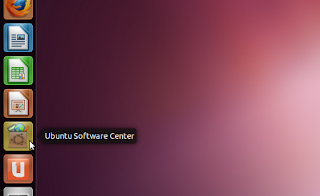


dude..u can do it in a single step itself da
ReplyDeleteStep1: while logging in, just see the bottom bar and select the session u want...and it will be default from then
Thats It!
He might have previously selected an option of login without password option. So he has written these steps. But as @vivek chand told, we can directly select the type of the interface from the login screen.
ReplyDeleteyup kantha is totally rite da :) i meant to write the conventional way of doing it :)
ReplyDeleteOh ok...and "WOW" a reply at 3:33 A.M :)
ReplyDeleteWhen do u sleep dude? :)
he he...just woke up and saw the comment notifications...so replied :P
ReplyDeletegreat :)
ReplyDeletewhat you're calling ubuntu 10.10 screen is gnome. what you're asking people to remove(11.04 screen) is unity. the two good ones of a lot of desktop managers u get for ubuntu.
ReplyDeleteyup ur right....but as a new user..i dint know about gnome or unity....so dint want to confuse people ( new users ) with technicality :P....well don u find gnome better :P
ReplyDeleteyeah. i tried unity. been using it for a while. now bored. gnome is more interesting :) so probably switching back soon :) are u using gnome 3?
ReplyDeleteyeah unity kinda i dint like..so switched back...using gnome 2.somthin i guess...need to update...did u try??
ReplyDelete